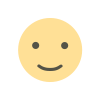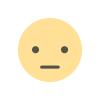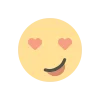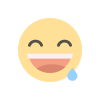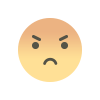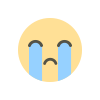How to Verify and Source Information in Family Tree Maker
Learn how to verify and source genealogical information using Family Tree Maker software. A step-by-step guide for FTM 2024 users with tips on upgrades, downloads, and support.
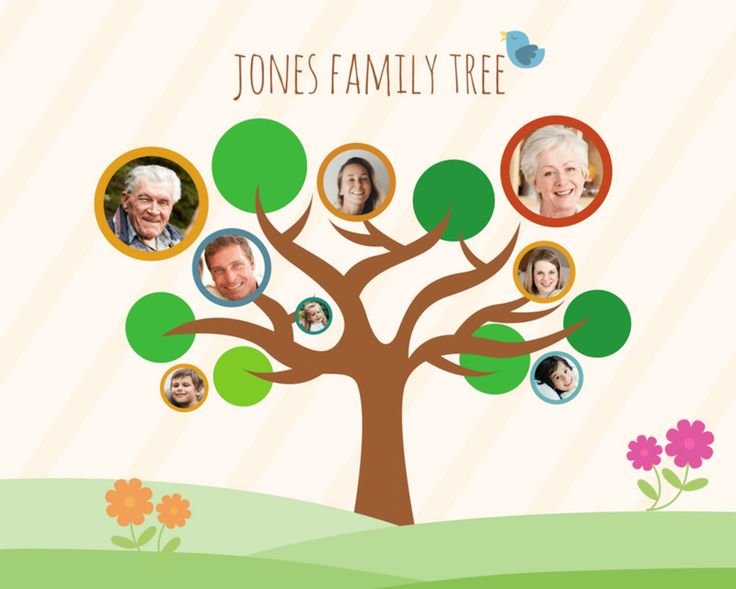
Genealogy research is only as strong as the accuracy of its sources. With the Family Tree Maker software, verifying and sourcing data is made simpler and more structured. Whether you’re a beginner or seasoned researcher, using FTM 2024 to validate your ancestry records can help preserve historical truth and build a reliable family legacy.
In this article, we’ll walk you through how to verify and source genealogical data in Family Tree Maker, and how to make the most of its latest features. We’ll also cover where to get Family tree maker support, how to Download Family Tree Maker, and how to Upgrade Family Tree Maker 2024.
Why Sourcing Matters in Genealogy
Sourcing is the backbone of credible genealogy. When you add a name, date, or event to your family tree, it’s essential to attach a source that backs up the data — whether it's a birth certificate, census record, or newspaper article.
Using Family Tree Maker software, you can easily attach and organize sources so that future generations can trace the authenticity of every detail.
Step-by-Step: How to Verify and Source Information in FTM 2024
1. Start with Reliable Records
When adding new data:
-
Use primary records (e.g., birth/death certificates, marriage licenses)
-
Look for official census or government data
-
Avoid relying solely on unsourced online trees
2. Use the Source Workspace
FTM 2024 provides a dedicated Source Workspace:
-
Go to the “Sources” tab
-
Click “Add Source” and choose the repository (e.g., Ancestry, FamilySearch)
-
Enter citation details like author, title, and publication date
-
Attach the source to relevant facts or individuals
3. Link Media Files
Family Tree Maker allows users to upload digital versions of source documents:
-
Scan documents or save them as images/PDFs
-
Attach them directly to the source citation
-
This enhances credibility and preserves visual proof
4. Evaluate Source Quality
FTM encourages you to grade sources based on reliability:
-
Original vs. Derivative sources
-
Direct vs. Indirect evidence
-
Primary vs. Secondary informant
This is crucial in distinguishing between strong and weak data points in your research.
5. Sync with Online Trees for Cross-Verification
FTM 2024 offers TreeSync® technology:
-
Sync your FTM tree with Ancestry.com or FamilySearch.org
-
Compare conflicting data
-
Import records with citations attached automatically
Keeping Your FTM Software Up-to-Date
To access the latest features, you must ensure your software is current:
-
Visit the official site to Download Family Tree Maker
-
If you’re using an older version, Upgrade Family Tree Maker 2024 to benefit from enhanced sourcing tools and stability
-
For help with installation or data migration, reach out for Family tree maker support
Where to Get Support and Assistance
If you run into issues verifying or sourcing information:
-
Access the Help Menu within FTM for user guides and FAQs
-
Join official FTM forums or Facebook groups for peer advice
-
Contact Family Tree Maker support for technical help, license recovery, or syncing issues
Final Tips for Effective Sourcing
-
Always cite your sources, even for oral histories
-
Regularly back up your data and source files
-
Revisit and update old sources as new data becomes available
Conclusion
Verifying and sourcing information in Family Tree Maker software ensures that your genealogy work stands the test of time. With the powerful features of FTM 2024, researchers can confidently attach documents, grade reliability, and synchronize with trusted databases. Whether you're starting out or planning to Upgrade Family Tree Maker 2024, sourcing should remain at the heart of your research.
Make the most of your investment in genealogy by using verified data — and remember to Download Family Tree Maker from official sources and seek Family tree maker support when needed.
What's Your Reaction?