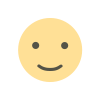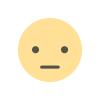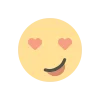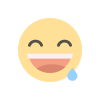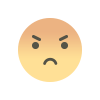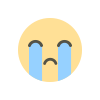What is Google Search Console Insights? A New Tool for SEO
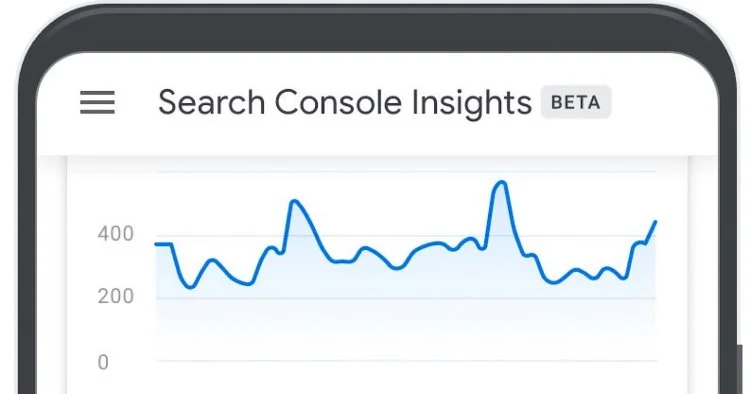
Adding to the already impressive Search Console, Google introduces another valuable tool for enhancing your SEO and content marketing efforts: Google Search Console Insights. This new feature is designed to provide deeper insights into how users find your website's content and what engages them the most. In this article, we will cover all the essential information about Google Insights and explain why it's essential for you to leverage this tool.
GSC Insights is designed to upgrade your organic analytics. Which is great news for digital marketers. Because if there’s one thing digital marketers love it’s sweet, bountiful data.
What is Search Console Insights?
Search Console Insights offers a boosted approach for examining your website's organic data, providing a specialized solution designed with content creators and publishers in mind.
Google describes Search Console Insights as “a way to provide content creators with the data they need to make informed decisions and improve their content.”
To be more precise, Insights consolidates information from both Search Console and Google Analytics into a unified report. This overview presents patterns, effectiveness, and user engagement concerning your webpages.
Let's take a glimpse at the user interface:

The Insights interface simplifies the process of accessing relevant data regarding the performance and trends of those elements. Think of it as a more user-friendly alternative to manually collecting and graphing data from Analytics and the standard Google Search Console for your analysis. The objective is to reduce the time you spend interpreting numerical data and allow you to focus more on excelling in organic search.
How to access Search Console Insights
Beginning with Google Search Console Insights is quite straightforward, and there are multiple methods to initiate it:
- You can begin by visiting a specific page.
- Another option is to choose Search Console Insights at the top of your Search Console overview screen.
- If you're using the iOS Google App, you can access Search Console Insights via the account menu.
The diagram below illustrates how to access Insights within Google Search Console. Whichever property you have displayed in the right sidebar is the one that Insights will provide reports on.
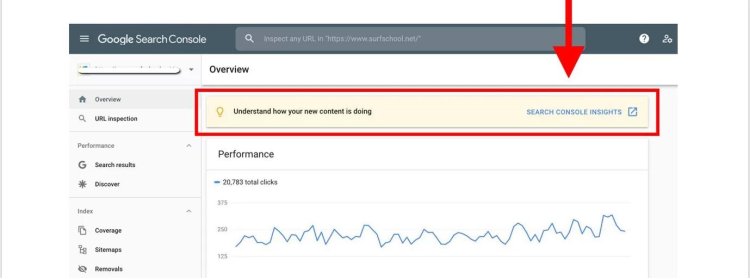
Here’s where you access Insights on the iOS Google App. To get to the account menu dropdown tap your circular profile picture.
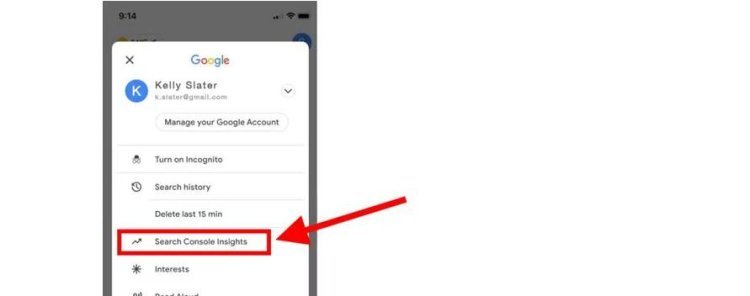
From there you’ll be brought to the Google Insights overview screen.
It’s possible your Insights won’t show all the data it could. If that’s the case, at the bottom of your overview screen you’ll see this message:

The reason for this missing data message is most likely because you have not linked your Google Search Console property with your Google Analytics property. (If you don’t use Google Analytics, you can still access Insights. However, your data stream will be limited.)
To get the full experience from Google Insights, you need to associate (aka link) your two accounts.
To create an association you need to:
- Visit Google Search Console’s Association settings page
- Hit the “Associate” button
- Select the relevant Google Analytics property
For example:

Make sure to configure the appropriate property in the sidebar.
If you encounter difficulty clicking the 'Associate' button or can't locate the correct Google Analytics account after attempting to do so, it's probable that you lack the necessary permissions to access that GA account.
After successfully establishing an association, your Google Analytics account should be visible within the 'Associated Services' section, similar to this:
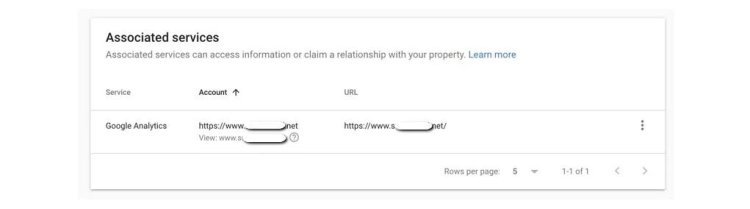
At the time of this writing, Search Console Insights exclusively works with Google Analytics accounts configured as Universal Analytics properties, which are identifiable by IDs starting with 'UA-.' Therefore, if you are utilizing Google Analytics 4, this could explain why you are not receiving all the data.
Nonetheless, even if you do not employ Google Analytics, Search Console Insights remains accessible. However, it's important to note that there is a substantial disparity between the information available without establishing an associated link (point 1) and the data accessible after the linkage is set up (point 2):
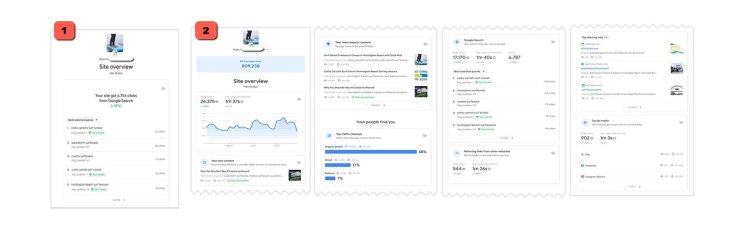
What does Search Console Insights provide?
Google Search Console Insights aims to assist you in addressing the following inquiries:
- Identifying your top-performing content and those currently gaining traction.
- Understanding how users come across your content on the internet.
- Determining what individuals search for on Google before accessing your content.
- Identifying which articles drive users to your website and content.
In order to provide answers to these questions, Insights categorizes data into two main sections:
- Site Overview
- How Users Discover You
Now, let's delve into the specific segments within these categories.
Search Console Insights walkthrough
The Search Console Insights dashboard is incredibly intuitive, offering data in a clear and easily comprehensible format that allows you to access crucial information without the need for extensive filtering or a deep understanding of SEO analytics. The primary dashboard provides an overview of data pertaining to your entire website. For more detailed data on individual pages, you can choose any of the pages listed in the "Recent Content" and "Most Popular Content" sections.
Here's an overview of the sections offered by Search Console Insights:
Page Views
The report starts with an “Overview” of your site, highlighting high performing pages.
The first section graphs your page’s views over the past 28 days, and shows the average time spent on page over that time period.
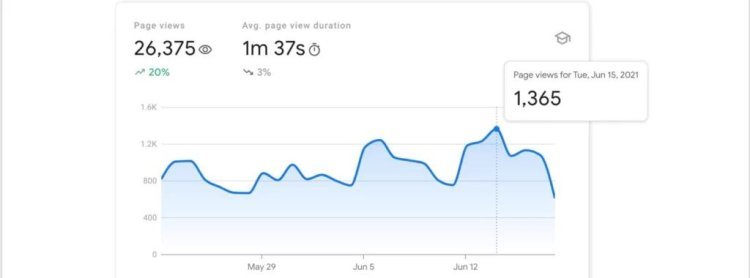
The percentages under each total highlight the change in figure from the first day compared to the last. By selecting any point on the graph you can see the page view count for a specific date.
New Content
The next section shows content you’ve created within the last 28 days.
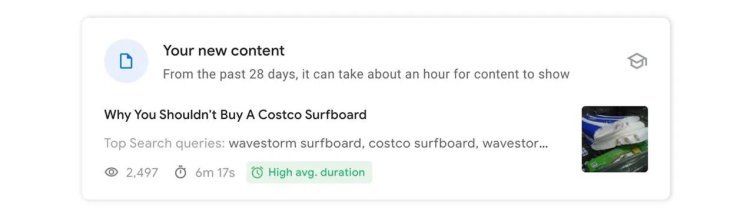
If you haven’t published any new pages or content within that time, this section will be blank.
Most Popular Content
The last segment within the 'Overview' section provides an overview of your website's top-performing content.
Here, you will discover the 15 pages that have garnered the most attention on your website in the last 28 days. They are arranged in descending order based on the number of page views, which is displayed alongside an eye icon.
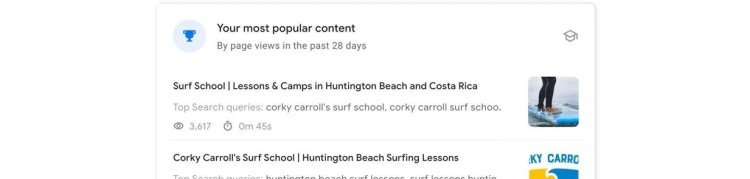
This part also presents information about the average duration visitors spend on individual pages and offers a glimpse of the primary search queries that lead people to that page from Google's search engine results page (SERP).
Should you choose an item, you'll be directed to a separate screen that offers in-depth insights pertaining to that specific page, corresponding to the categories outlined in the "How People Find You" section.
Top Traffic Channels
Following the "Overview" section, the next category is "How People Discover Your Website," and the initial segment within this category provides a visual representation of the primary sources of traffic to your site.

Three available channels are as follows:
- Organic Search - This refers to the traffic originating from search engines such as Google or Bing.
- Direct - This encompasses traffic resulting from link clicks that don't originate from search engines, social media platforms, or other websites. This may include links from browser bookmarks or links shared via email.
- Referral - This category includes traffic generated when individuals click on links found on external websites.
Top Traffic Channels
The following section presents the leading 50 search queries (also known as keywords) that are responsible for driving traffic to your website through Google's search engine. These queries are organized based on the frequency with which they were clicked on within Google's search engine results pages (SERP).
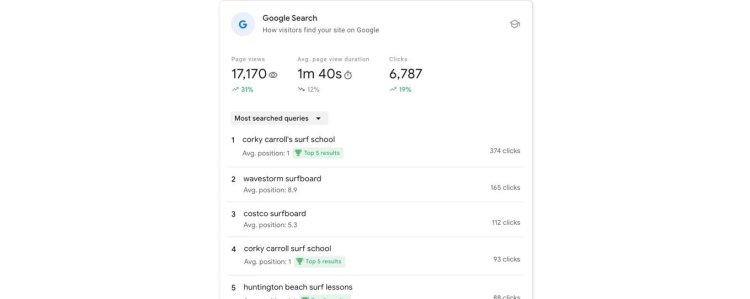
Beneath every search query, you'll find the average rank position for that term. The default view displays the "Most Searched Queries," but you can switch to the "Most Trending Queries" by using the dropdown menu. The latter list reveals which search terms experienced the most significant increase in clicks in the last 28 days compared to the previous period.
Link Referrals
In this section, we have a detailed overview of the sources that lead visitors to your website. The initial list displays the "Top Referring Links" originating from external websites to your own, along with information about the number of page views the link brought and the specific page it directed users to.
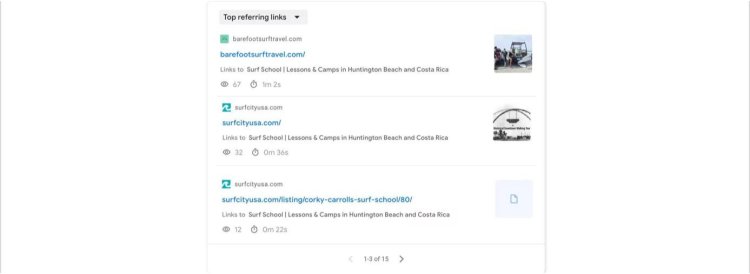
By selecting the dropdown you can switch to a list of the “Newest Referring Links” over the last 28 days.
Social Media
The concluding part of the Insights report provides information about the ways individuals arrive at our website through social media. More precisely, it evaluates social media platforms based on the number of page views they have generated.
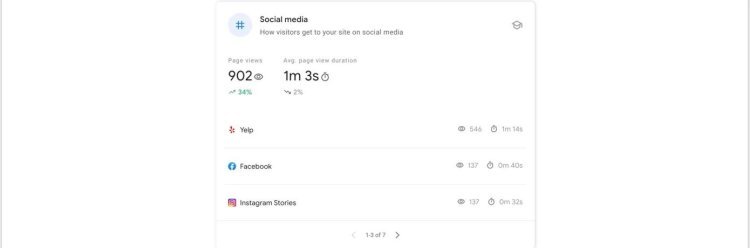
If you ever require assistance in understanding the significance of the data within these sections or how to leverage it for performance enhancement, simply click on the graduation cap icon located in the upper right-hand corner of each section.
At the time of writing, these were all the sections available in Google Search Console Insights. Nonetheless, it wouldn't be unexpected for this dashboard to expand and incorporate additional data as time progresses.
Search Console Insights vs Google Analytics vs Search Console
Search Console Insight serves as a user-friendly extension of Google's other natural analytics tools, consolidating a particular dataset derived from them.
To put it concisely, here's what each tool provides:
- Google Analytics: Monitors your website, content, social media, and app activities at a detailed level while also measuring advertising return on investment.
- Google Search Console: Gauges organic traffic, detects performance issues, and aids in enhancing SEO.
- Google Search Console Insights: Identifies how individuals discover your content and highlights your site's top-performing content.
It's crucial to note that Google Analytics and the regular Search Console offer a more comprehensive range of valuable data compared to Insights. Therefore, Search Console Insights should not be considered a replacement for either of them, nor should it be solely relied upon for organic analytics.
Where Insights truly excels is in its simplicity and specificity.
This tool is particularly beneficial for publishers and content creators, such as bloggers, who aim to pinpoint what resonates most with their audience and understand how their audience engages with their content. It provides a means to update and create higher-performing content that drives greater traffic to your site.
However, it's important to recognize that content creators are not the exclusive beneficiaries of this data.
How Search Console Insights benefits SEO and content marketing
The online landscape is teeming with prospects, sometimes too many to handle. Pursuing every trend and opportunity that comes your way can swiftly lead to losing control over your business and budget, while also stretching your resources too thin.
Digital marketers encounter a significant challenge in streamlining their efforts towards the most impactful strategies and content, and pinpointing such content is not always a straightforward task. Thankfully, Search Console Insights offers valuable assistance, with one of its standout features being the ability to highlight high-performing pages.
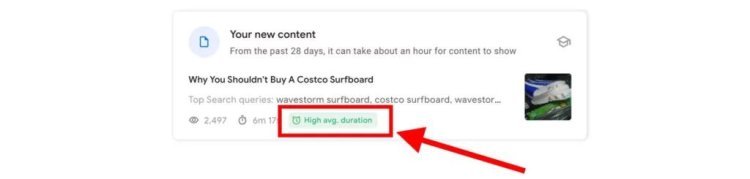
Google is indicating that people spend significantly more time on this particular blog post compared to others. In simpler terms, this suggests that the post has a low bounce rate. This observation remains consistent when we compare the statistics.
This post maintains an average page duration exceeding 6 minutes, while the site's average is only 1 minute and 30 seconds. In comparison, this specific page seems to be doing something right that we should strive to replicate. Consequently, the conclusion here is that we should generate more content similar to this particular post.
In summary, this provides a quick and effortless method for both content creators and SEO managers to discover new strategies for increasing site traffic.
In fact, each section of the Search Console Insights report offers comparable advantages. Here are a few examples:
-
New Content and Popular - Determine which pieces are performing well and which are not, enabling you to focus on generating more content similar to the high-performing ones and move away from topics that aren't performing well.
-
Link Referrals - Recognize other websites that are driving significant page views to your site. These sites make ideal targets for backlinks, and you can reach out to them to explore additional linking opportunities.
-
Social Media - Identify which social media platforms are responsible for the highest volume of page views. Adjust your strategy to create more organic content for top-performing platforms and reduce efforts on low-performing ones.
Keywording, backlinking, and content creation are all fundamental aspects of SEO and content marketing. With Google Search Console Insights, you can gather valuable data about your audience, enabling you to make more informed decisions regarding your digital marketing strategies.
What's Your Reaction?