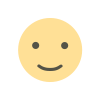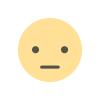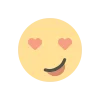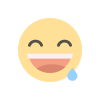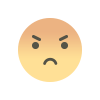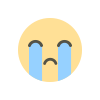What is Google Webmaster Tools?

From casual bloggers to large corporate SaaS marketing firms, it appears that virtually anyone operating a website or online store is making use of Google Webmaster Tools (GWT) to enhance their website's performance.
If you're not acquainted with GWT, you might be curious about why it has become an essential instrument in the realm of website and marketing management. Let's delve into that question.
What is Google Webmaster Tools?
Google Webmaster Tools, which is also known as Google Search Console, serves as a robust platform for website owners to oversee their website's interactions with Google.
GWT offers a comprehensive view of your website's well-being, highlighting technical issues like crawl errors, challenges with mobile optimization, and security matters. Moreover, it includes a wealth of measurable data that is invaluable for enhancing your website's organic performance in terms of SEO.
Furthermore, it's important to note that Google Webmaster Tools is available at no cost and seamlessly integrates with both Google Analytics and Google Ads for PPC testing.
In summary, what functionalities does Google Webmaster Tools encompass, and how do they assist in the management of your website and SEO strategies?
Google Webmaster Features and Uses
GWT offers a wide range of capabilities, and the usefulness of each one will be determined by your unique business requirements. In the following sections, we will explore some of the platform's most universally advantageous features and applications.
1. Monitor your website’s performance.
GWT provides vital metrics for monitoring your website’s performance, including:
Clicks - This metric quantifies the number of times individuals have interacted with your website by clicking on it from Google's search results. It not only provides valuable insights into the effectiveness of your page titles and meta descriptions but also serves as a significant indicator of the consistency of your website traffic.
Impressions - The "impressions" metric measures how frequently your website appears in Google's search results. This is particularly useful for identifying the keywords that contribute to your website's ranking. By sorting this data by page, you can pinpoint which pages are associated with specific keywords, offering an additional layer of insight for your optimization strategy.
Average CTR - Google Webmaster Tools (GWT) displays the percentage of people who have encountered your website in Google search results and decided to click through. Essentially, it is calculated as the number of clicks divided by the number of impressions, multiplied by 100. Monitoring this metric closely is crucial. GWT enables you to identify your queries with the highest and lowest click-through rates and track their performance over time.
Average position - Your average position indicates where your website ranks on Google's Search Engine Results Pages (SERPs) for specific keywords or pages.
For all of the metrics mentioned above, GWT provides 16 months of historical data and allows you to compare data for two different date ranges. Additionally, you can apply filters based on query, date, country, and device, offering a comprehensive overview of your website's performance.
2. Watch for indexing errors.
GWT provides insights into the number of your website's pages that Google has included in its index during the latest site crawl. Furthermore, it emphasizes the detection of any indexing issues or alerts and furnishes data for in-depth examination. This could encompass issues such as malfunctioning code, restricted URLs, or complications with your website's design.
3. Submit a sitemap.
Uploading a sitemap to Google Webmaster Tools (GWT) can enhance your website's ability to be crawled and minimize the chances of indexing errors. This tool is particularly valuable for extensive websites, as Google may overlook alterations or new content, yet it also offers advantages for newly established websites by facilitating faster indexing.
4. Perform a URL inspection.
The URL inspection tool provides the capability to assess individual URLs. It enables a direct comparison between your currently active URL and the URL stored in Google's index. This functionality enables you to identify and rectify any errors or discrepancies while also providing the date of the page's most recent crawl.
5. Keep track of your links.
Given the ongoing significance of backlinks in the realm of SEO SaaS strategies, GWT's links section stands out as a highly valuable resource. This tool not only allows you to observe the total count of backlinks to your website but also provides insights into the domains that link to you and the specific anchor text they employ for these links. Additionally, the internal links section serves as a useful means to evaluate your website's structure and confirm that your cornerstone content garners the most extensive link coverage.
6. Security and manual actions.
GWT will alert you through email notifications whenever your web pages do not meet Google's webmaster guidelines. As an illustration, if Google identifies issues like spam, cloaking, or the use of purchased links, your website may face penalties, and you'll receive additional guidance via this tab. Additionally, you can monitor and address any security concerns in this section.
Conclusion
You can integrate Google Webmaster Tools with Google Analytics best practices to perform a thorough analysis and obtain a holistic view of your website's overall condition.
Once you become familiar with how GWT operates, you can leverage it to enhance your website, improve your site's search engine ranking, and enhance your website's traffic.
What's Your Reaction?