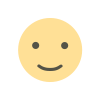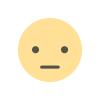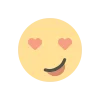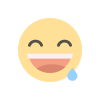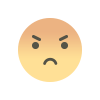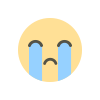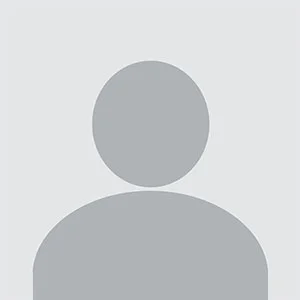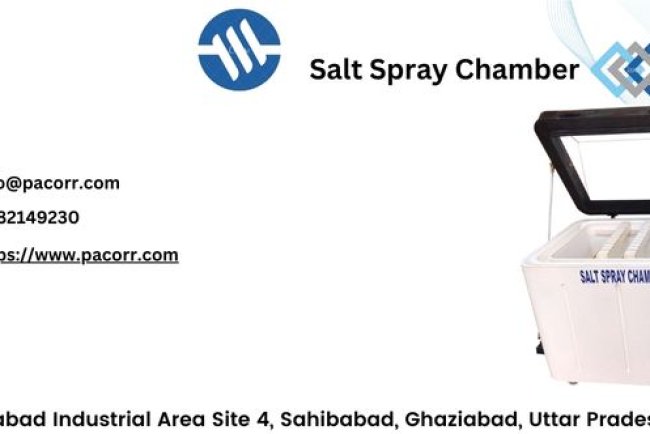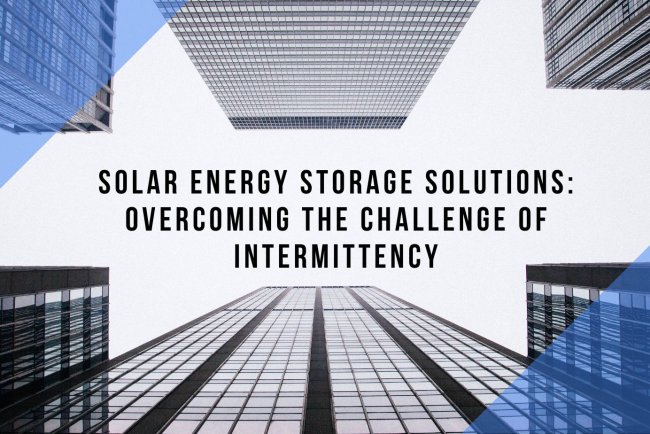Exploring QuickBooks Unrecoverable Error: Tips and Tricks
QuickBooks is a powerful tool for managing your finances, but even the best software can encounter hiccups. One frustrating issue users face is the QuickBooks Unrecoverable Error. This ominous message can send chills down any accountant's spine, as it often signals potential data loss.

But fear not! Before you resign yourself to financial chaos, let's delve into the world of QuickBooks Unrecoverable Errors and explore some tips and tricks to get you back on track. We'll also answer some frequently asked questions to ease your worries.
Understanding the Unrecoverable Error:
- This error arises when QuickBooks encounters a critical issue it can't resolve independently. It can occur due to various factors, including:
- Corrupted data files
- Missing or outdated Windows/QuickBooks updates
- Software conflicts with other programs
- Hardware problems
Tips and Tricks to Fix the Error:
- Update, Update, Update: Ensure your Windows and QuickBooks are updated to the latest versions. Bug fixes and patches often address known error triggers.
- Run QuickBooks File Doctor: This built-in tool scans your company file for inconsistencies and repairs minor issues.
- Verify and Rebuild Data: QuickBooks offers data verification and rebuilding tools to identify and resolve data integrity problems.
- Open with Limited Functionality: Hold the ALT key while opening your company file. This disables certain features that might be causing conflicts.
- Use Selective Startup: Temporarily disable non-essential programs and startup items that could interfere with QuickBooks.
- Seek Professional Help: If all else fails, reach out to Intuit support or a certified QuickBooks ProAdvisor for advanced troubleshooting.
Frequently Asked Questions:
Q: Will I lose my data?
A: Not necessarily. While the risk exists, many solutions focus on repairing the issue without harming your data. Regular backups are crucial in case of emergencies.
Q: How can I prevent Unrecoverable Errors?
A: Regular updates, data verification, and backups are your best friends. Avoid multitasking with resource-intensive programs while running QuickBooks.
Q: What if I get a specific error code?
A: Intuit's website provides detailed explanations and solutions for various error codes. Research the code to find targeted solutions.
Remember:
- Always back up your data regularly.
- Stay updated with the latest versions.
- Address minor issues promptly to prevent escalation.
- Don't hesitate to seek professional help if needed.
By following these tips and understanding the Unrecoverable Error, you can regain control of your finances and navigate QuickBooks with confidence.
See Also-Use & When we use QuickBooks Tool Hub
What's Your Reaction?