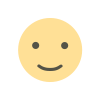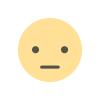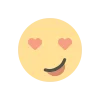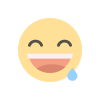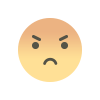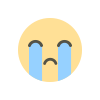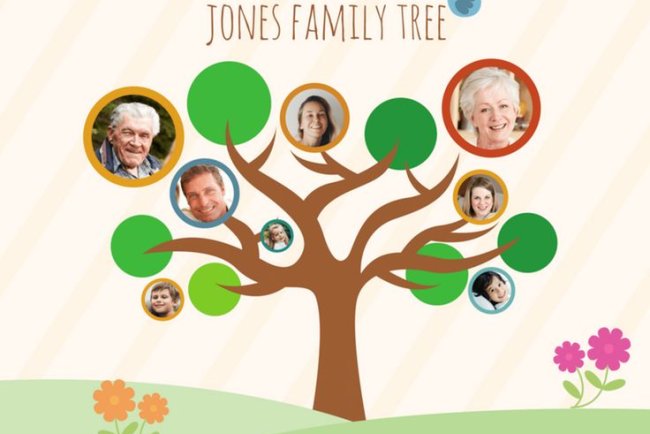How to Use Hints and Merge Data in FTM 2024
Learn how to use hints and merge data in Family Tree Maker software. Discover step-by-step tips for FTM 2024 and get support to upgrade or download Family Tree Maker today.
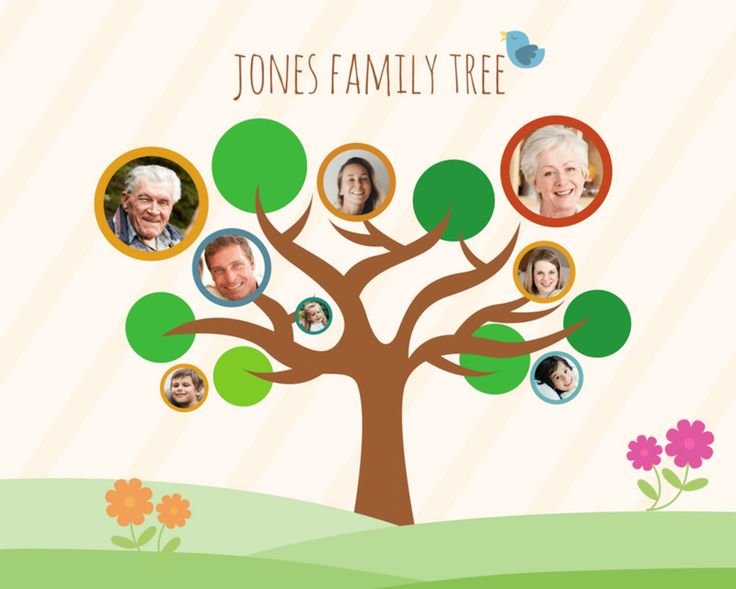
If you're exploring your family history, Family Tree Maker software (FTM) is one of the best tools available today. With the release of FTM 2024, users now have access to even more powerful features for organizing, verifying, and enhancing their family tree. Two essential features that can streamline your research process are Hints and Data Merging. In this guide, we’ll explain how to use these tools effectively in Ftm 2024, ensuring your family tree remains accurate and up to date.
What Are Hints in Family Tree Maker Software?
Hints are suggestions provided by the Family Tree Maker software to help you discover new information about your ancestors. These hints may include:
-
Census records
-
Birth, marriage, or death records
-
Photos
-
Family trees created by other users
In FTM 2024, hints are indicated by a green leaf icon that appears next to a person's name. When you click on it, FTM will show you possible matches from Ancestry, FamilySearch, or other integrated sources.
How to Use Hints in FTM 2024
-
Open Your Tree: Launch Ftm 2024 and open the family tree you’re working on.
-
Look for Green Leaves: Navigate through your family members and look for green leaf hints.
-
Click and Review: Click on the leaf to see a list of potential records or tree matches.
-
Compare Data: Review the suggested records and compare them with the data you already have.
-
Accept or Ignore: You can choose to accept and merge the hint into your tree or ignore it if it’s not relevant.
Using hints can greatly speed up your research and reduce manual data entry errors.
How to Merge Data in FTM 2024
Merging data is crucial when you want to incorporate information from another source without creating duplicates.
Steps to Merge Data in FTM 2024:
-
Go to the Person Page: Select the individual whose data you want to merge.
-
Review Hints or Import File: You can merge data from:
-
An online hint (like Ancestry or FamilySearch)
-
A GEDCOM file
-
Another Family Tree Maker file
-
-
Click on Merge Option: After selecting the source, click on “Merge” from the toolbar.
-
Choose What to Keep: FTM will show a side-by-side comparison. You can choose which data to keep and which to discard.
-
Complete the Merge: Click "Merge Now" to finalize.
FTM 2024 provides smart merge technology to prevent duplicate entries and ensure data consistency.
Tips for Successful Merging
-
Backup Your Tree: Before merging, use the Family Tree Maker software’s built-in backup option.
-
Verify Source Info: Not all hints are accurate. Use Family Tree Maker support or community forums if you’re unsure.
-
Use Notes: Add notes or citations to every merged data to maintain credibility.
Why Hints and Merging Matter in Genealogy Research
Using hints and merging data helps you build a more complete and verifiable family tree. These features in FTM 2024 minimize manual entry, reduce errors, and open doors to previously unknown ancestors.
Need Help? Access Family Tree Maker Support
If you're unsure how to use these features, the Family Tree Maker support team offers detailed guides, live chat, and phone support. This ensures you get help when you need it the most.
How to Get FTM 2024
If you haven’t yet upgraded, now is the perfect time to Download Family Tree Maker and experience the powerful features of FTM 2024.
Visit the official website to Download Family Tree Maker
Already a user? Click here to Upgrade Family Tree Maker 2024 at a discounted rate
Stay connected with updates and best practices through official Family Tree Maker support
Final Thoughts
With the improved Hints and Data Merge tools in FTM 2024, managing your genealogy research is easier and more efficient. Make sure to use these features regularly, keep your data clean, and take advantage of ongoing Family Tree Maker support. Whether you're a beginner or an experienced genealogist, Family Tree Maker software remains a trusted companion in your journey to uncover your family’s legacy.
What's Your Reaction?