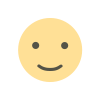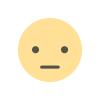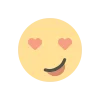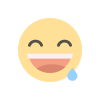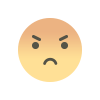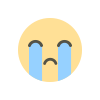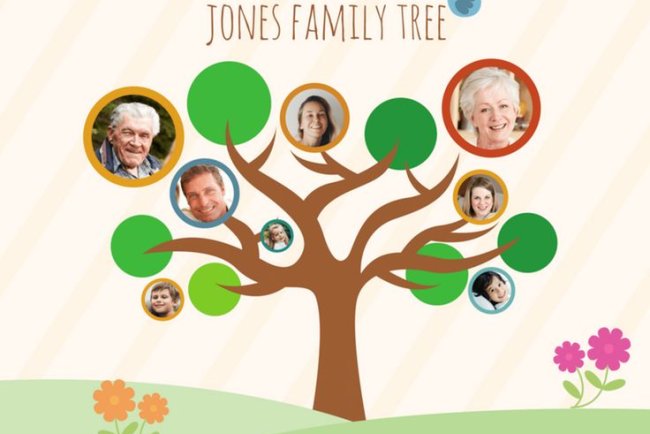Common Problems in Family Tree Maker (FTM) and How to Solve Them
Facing issues in Family Tree Maker software? Learn how to fix common FTM 2024 problems including sync errors, crashes, missing media, and upgrade issues. Get expert Family Tree Maker support.
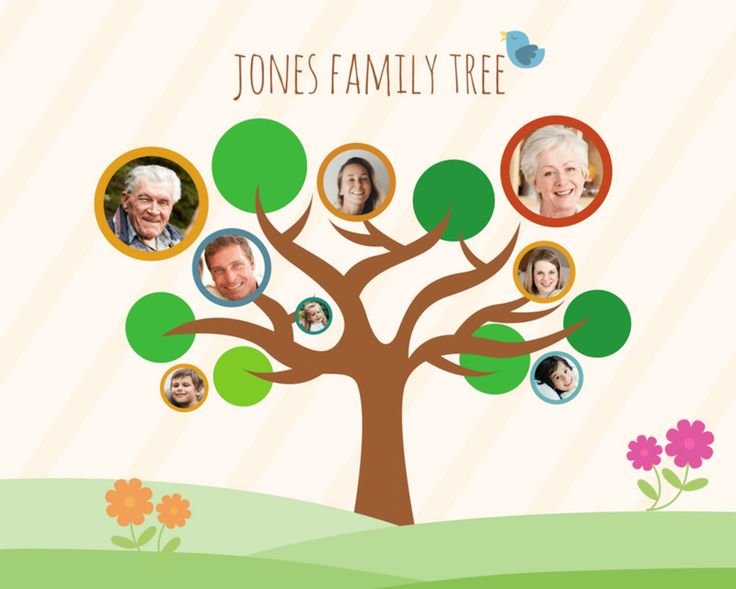
Introduction
Family Tree Maker software has been a go-to choice for genealogy enthusiasts for decades. With its user-friendly interface, syncing options, and powerful charting tools, FTM makes family history research easy and enjoyable. However, like any software, it’s not immune to occasional issues. Whether you’re using FTM 2024 or an earlier version, this guide will walk you through common problems in Family Tree Maker and provide actionable solutions.
1. FTM Not Opening or Crashing Frequently
Problem: Many users report that after they Download Family Tree Maker, the application either fails to launch or crashes unexpectedly.
Solution:
-
Ensure your system meets the minimum requirements for FTM 2024.
-
Run the software as an administrator.
-
Check for software conflicts (antivirus, outdated drivers).
-
Reinstall using the latest version from the official site.
???? Tip: Always back up your tree files before reinstalling.
2. Sync Issues with Ancestry
Problem: Sync errors are among the most frustrating issues for users relying on Ancestry integration.
Solution:
-
Log out and back into both Ancestry and FTM.
-
Use the “Compact File” feature in FTM to clean up the database.
-
Make sure your Family Tree Maker software is updated to the latest patch.
-
Restart your computer and try syncing again.
If the problem persists, seek Family Tree Maker support through chat or email.
3. Tree File Corruption
Problem: Tree files can sometimes become corrupted, especially after a crash or incomplete sync.
Solution:
-
Use the “Restore Backup” option if you had automatic backups enabled.
-
Try opening the file on another computer or with a different FTM version.
-
Use “Tools > Compact File” to repair small corruption issues.
✅ Regular backups and proper shutdown procedures can prevent most file corruptions.
4. Missing Media or Links
Problem: Photos, documents, or citations disappear or are not linked correctly.
Solution:
-
Use the “Find Missing Media” tool in FTM.
-
Ensure media files are stored in the default directory.
-
Re-link missing files manually if necessary.
???? Always move tree files and media folders together to avoid broken links.
5. Slow Performance or Freezing
Problem: As trees grow larger, the software may slow down significantly or freeze.
Solution:
-
Use the “Compact File” tool regularly.
-
Split large trees into smaller branches.
-
Close unused background applications while using FTM 2024.
6. Upgrade Issues with FTM 2024
Problem: Some users face errors during the Upgrade Family Tree Maker 2024 process.
Solution:
-
Uninstall older versions completely before installing FTM 2024.
-
Download the installation file again to ensure it’s not corrupted.
-
Turn off antivirus temporarily during installation.
-
Contact Family Tree Maker support if you get license or registration errors.
7. Problems After Downloading Family Tree Maker
Problem: After you Download Family Tree Maker, it doesn’t install or run correctly.
Solution:
-
Right-click the installer and select "Run as Administrator."
-
Ensure all Windows updates are installed.
-
Check if your PC has any firewall or antivirus restrictions.
Final Thoughts
Though Family Tree Maker software is robust and feature-rich, occasional problems are inevitable. Whether you’re trying to Download Family Tree Maker, Upgrade Family Tree Maker 2024, or resolve sync issues, knowing the right troubleshooting steps can save hours of frustration. For complex issues, don’t hesitate to reach out to official Family Tree Maker support.
What's Your Reaction?